Oxygen XML
Preflex Solutions is the authorized partner for Oxygen XML Editor.
Oxygen XML Editor
The Premier All-In-One XML Editing Suite
Oxygen XML Editor is the best XML editor available and provides a comprehensive suite of XML authoring and development tools. It is designed to accommodate a large number of users, ranging from beginners to XML experts. It is available on multiple platforms, all major operating systems, and as a standalone application or an Eclipse plug-in. You can use Oxygen XML Editor in conjunction with all XML-based technologies and it includes a large variety of powerful tools for creating, editing, and publishing XML documents.

Read More
Oxygen XML Developer
All The Tools You Need for Designing XML Schemas and Transformation Pipelines
Oxygen XML Developer is the industry-leading XML development tool that includes everything you need for designing XML schemas and transformation pipelines. It focuses on XML source editing, schema design, and the XSLT and XQuery support is enhanced with powerful debuggers and performance profilers. Oxygen XML Developer provides a simple and intelligent interface that makes XML development easy and effective.
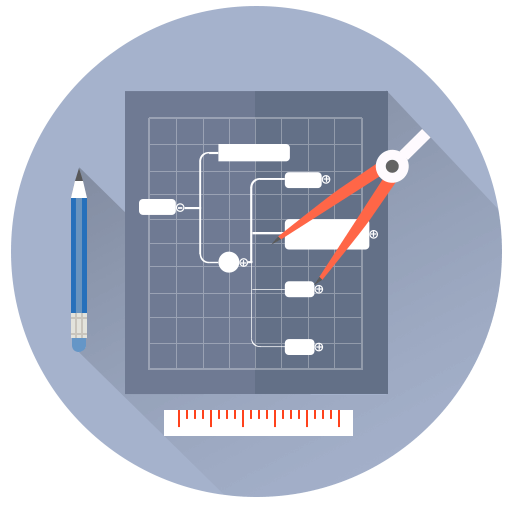
Read More
Oxygen XML Author
Single-Source XML Authoring and Multi-Channel Publishing
Oxygen XML Author sets new standards for structured content authoring. It introduces many innovative, user-friendly authoring features and provides an easy-to-use interface. Taking advantage of XML technologies has never been easier! With Oxygen XML Author, you have access to standard XML-based frameworks (such as DITA and DocBook), ready-to-use publishing formats, helpful review tools, and unmatched extensibility and connectivity.
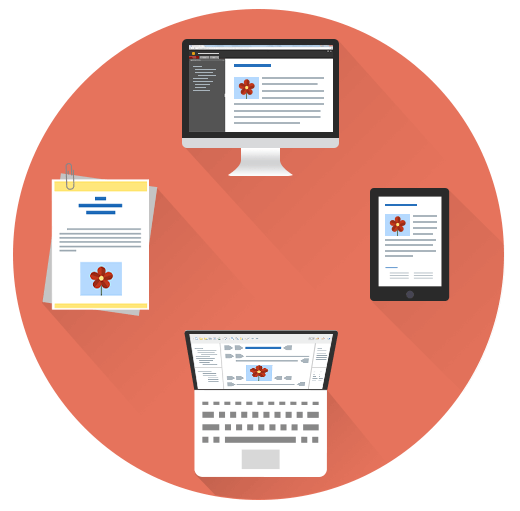
Read More
Oxygen Publishing
The Complete DITA Publishing Solution for WebHelp and PDF Output
Oxygen XML Editor/Author offers built-in support for transforming DITA content into WebHelp, PDF, ePub, and plain HTML output. This support is also available as a separate toolkit for easy integration with an automated process. This means you can use an integration server to run the transformations and publish the output or simply use it from a command-line interface. Note that this application requires its own license key.

Read More

